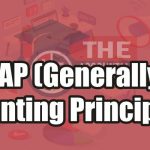TallyPrime is an accounting and complete business management software designed to help businesses manage their finances, inventory, and other operations. It is a comprehensive business solution that provides features such as accounting, inventory management, payroll, taxation, and more. It is designed to be user-friendly and can be used by businesses of all sizes.
3.2 Introduction:
Accounting software is aimed at ensuring 100% arithmetical accuracy which saves time and energy to a great extent and ensuring timely delivery of Financial Statements and Reports. With the advent of computers in India, people started developing software for various needs.
Accounting activity was one of the most important activities which desperately needed automation for the following reasons.
- Minimum accuracy level required is 100%.
- Accounting activity consumes a lot of time and energy
- Timely delivery of Financial Statements and Reports
- Ratio Analysis
TallyPrime is the world’s one of the fastest and most powerful concurrent multi-lingual business Accounting, Inventory management, Data management, Banking, Good and Services Tax (GST), Tax Deducted at Source (TDS), Tas Collected at Source (TCS) and Payroll ready software.
TallyPrime is designed exclusively to meet the needs of small and medium businesses, it is a fully integrated, affordable, and comparatively reliable software. TallyPrime is easy to buy, quick to install, and easy to learn and use. TallyPrime is designed to automate and integrate all your business operations, such as sales, finance, purchasing, inventory, taxation, and manufacturing.
Full form of Tally
The meaning of Tally is “Match Data”. There is no any full form of Tally but there is some interesting Names are given bellow:
- Transactions Allowed in a Linear Line Yards.
- Total Accounting Leading List Year.
- Total Accounts Leading List Year.
- Total Assets & Liabilities List Year.
About Tally Solutions
Tally Solutions Pvt Ltd is an Indian multinational company. It’s headquartered in Bangalore, Karnataka India. The company reports that its software is used by more than 2 Million customers.
History of Tally
Tally Solutions, then known as Peutronics, was co-founded in 1986 by Shyam Sunder Goenka and his son Bharat Goenka. Shyam Sunder Goenka was running a company that supplied raw materials and machine parts to plants and textile mills in southern and eastern India. Unable to find a software that can manage his books of accounts, he asked his son, Bharat Goenka, 23, a math graduate to create a software that would handle financial accounts for his business. The first version of the accounting software was launched as an MS-DOS application. It had only basic accounting functions, and was named Peutronics Financial Accountant. It was known as the first code less package, a feature that made it easy for most people to use.
- In 1988, the product was renamed as Tally.
- In 1999, the company formally changed its name to Tally Solutions.
- In 2005, Tally 7.2 was launched with features designed to meet Indian value-added taxation (VAT) requirements.
- In 2006, Tally launched Tally 8.1, a concurrent multi-lingual version.
- In 2009, the company released Tally.ERP 9, offering complete business management solution.
- In 2020, the company released TallyPrime.
What are the Product of Tally?
Tally main product is its TallyPrime with single user and multi-user licenses. For large organizations with many branches, Tally.Server 9 is offered. The software handles accounting, inventory management, tax management, payroll etc.
What are the Versions of Tally?
There are following versions at Tally:
| YEAR | VERSIONS | REMARKS |
| 1988-1989 | 4.0 (Dos Based) | Account only |
| 1989-1990 | 4.5 (Dos Based) | Account only |
| 1990-1997 | 5.0 | Account with Inventory |
| 1997-2000 | 5.4 | Account with Inventory |
| 2000-2005 | 6.3 | Account with Inventory |
| 2005-2006 | 7.2 | Account with Inventory, Vat, TDS, Service tax |
| 1st Sep. 2006 | 8.1 | Account with Inventory, Vat, TDS, Multi lingual, Excise |
| 1st Dec. 2006-2009 | 9 | Account with Inventory, Multi lingual, Payroll, Job Costing, Vat, TDS, TCS, Service Tax, Excise Duty |
| 12th March 2009 | .ERP9 | Account with Inventory, Multi lingual, Payroll, Job Costing, Remote Access, Vat, TDS, TCS, Service Tax, Excise Duty |
| 1ST July 2017 | .ERP9 (6.0) | GST (Introduce) |
| 9th Nov 2020 | TallyPrime | Generate GST compliant invoices such as tax invoice, bill of supply, e-invoice, QR code etc. |
What is the Features of TallyPrime?
TallyPrime has an amazing user experience with a fresh look & feel. It is even more simplified and intuitive which enables you to learn and adapt quickly. TallyPrime gives you a simple and consistent experience, along with ease of discoverability of features across the product.
Although it has many more core features that a business requires but its hold in accounting is truly commendable. Tally does all the things that a business at a time of starting up requires.
The TallyPrime encompasses the following salient features:
- Accounting: Accounting is a basic function of Tally and most people do not ever use any other functions other than accounting in Tally. The first word that comes in the mind of a person when hearing about Tally is accounting. At the most they will use Inventory management and some of the Taxation features. Because many people do not exactly know how to use those features.
we particularly talk about accounting; Tally has segmented it in 6 different functions. They are:
- Contra (Only for cash and bank related entries)
- Payment (For payment entries)
- Receipt (For receipt entries)
- Journal (For entries which doesn’t include cash or bank and for closing entries)
- Purchases (For purchase billing)
- Sales (For sales billing)
There are many more functions related to accounting like Credit Note, Debit Note, Reverse Journal, Memos and so on which aid in performing accounting procedures in an easy manner.
- Billing: In Tally, Sales and Purchase vouchers are actually for billing but they can also be used as a simple voucher. Everything in a bill you can imagine is there in Tally for the purpose of billing.
- Inventory: In Tally, you can classify inventories on the basis of groups, units, category, different stock items, and godowns in which they are located.
- Taxation: A business cannot operate in isolation. It needs a society to operate which is governed by a government which levies different types of taxes on a business as it is a commercial activity. Taxation is also covered by Tally.
For Examples- GST, TDS, and Income Tax.
If you have taxation functions enabled then billing is done including taxes on the sales or purchases.
- Banking: In this era of digitization, without banking no business can survive. Banking functionality is very well covered by Tally. Most important function in Banking is Bank Reconciliation. You can directly print cheque, maintain cheque register, create deposit slips and payment advice in Tally.
- Payroll: This feature is of use when you are having a good number of employees. For maintaining Payroll in Tally, there are functions like Employee Categories, Employee Groups, Attendance, Pay Heads and ofcourse Employees.
- Ratio Analysis: In the Gateway of Tally there is an option called Ratio Analysis which displays many important ratios on the basis of information which is entered by you at the time creating vouchers. Some of the common ones which are included in Tally are Current Ratio, Quick Ratio, and Debt/Equity Ratio. Moreover, Ratio Analysis in Tally helps us to make quick decisions about our business or our client’s business whatever the case may be.
- Reporting: Different types of reports are required at different times for making effective business decisions. In Tally, there are reports such as Statutory Reports, Payroll Reports, Job Work In and Out Reports and the most significant Exception Reports.
- Simplicity: Tally Prime is simpler with the one-step installation process, a more powerful reporting engine, navigation on fly, which makes it easy to use with basic knowledge of Accounting and English to access Tally.
- Blazing Speed: TallyPrime provides the capability to generate instant and accurate reports, which assists the management to take timely and correct decisions for the overall productivity and growth of the company.
- Power of accessing: TallyPrime allows the user to maintain multiple companies and with unlimited levels of classification & grouping capabilities, it also drill-down facility from report level to the transaction level.
- Flexibility: TallyPrime provides flexibility to generate instant reports for any given period (month/year) or at any point of time besides providing the facility to toggle between accounting & inventory reports of the same company or between companies.
- Scalability: TallyPrime suits any style of business needs and eliminates the necessity for a business to change its style of operation, to adapt to the application.
- Real-time Processing: Immediate posting and updating books of accounts as soon as the transactions are entered, thereby facilitating instant statements & reports. It also facilitates real-time multi-user environment.
- Intelligent Setup Manager: In TallyPrime the setup tool can interact with all the components of the operating system where the Tally is running and its guide you in troubleshooting the licensing run-time issues.
- Concurrent multi-lingual capability: TallyPrime offers you the exclusive capability of maintaining your accounts in many Indian languages and few international languages, viewing them in another language and printing them in yet another Indian Language.
- Accounting without codes: TallyPrime allows accounting with the regular names (the way you spell them or use in normal parlance) without any account codes.
- Multi- Tasking: In TallyPrime reports can be viewed and printed from anywhere of the Tally screen without disturbing the current work.
- Easy Navigation: Simplified navigation mechanism to transit from the current screen to any other screen of the Tally Prime.
- Printing: In TallyPrime, your invoices and reports can be printed from anywhere.
How to Download and Installation of TallyPrime?
You can start using the TallyPrime features in a matter of minutes. All you need to do is download the setup file., Install TallyPrime, and activate/reactivate or configure the license.
Following are the simple steps to download and install TallyPrime software.
Procedure to Download the software
- Go to www.tallysolutions.com>> Click on Download to download the latest release of TallyPrime.
- Click on Download >> from the download page, click on Install Now to install TallyPrime Immediately or, click on Download to install later.
- Once the download is successful, you are ready to Install TallyPrime.
- The License is not required to Install TallyPrime. You can install TallyPrime for Trial purpose, which will run in the Educational Mode.
Point to Remember:
It is advised to install Tally in a different drive from the Operating System (OS) drive. In case if the system is crash/ corrupt, you can try to recover the date.
How many Types of Licenses in TallyPrime?
There are Two Types of Licenses in TallyPrime:
- Silver Edition (Single User)
- Gold Edition (Multi User)
- Silver (Single User): The Silver Edition is single-user license. The license can be installed and used on a Single Computer. Only one user can access the license at a time.
- Gold (Multi User): The Gold Edition is a multiuser license. Multiple users can access the license at the same time in a LAN environment.
The Rental License gives you full capability of TallyPrime, including upgrades and TSS (Tally Software Service) feature, for the Rental License Duration. The Rental License Duration is available for Month/Quarter/Annual. Rental License can be procured for both Silver and Gold User.
A Rental License is suitable for occasional or short-term use. For those businesses who plan to use TallyPrime regularly, a perpetual license is ideal. It costs less, and once you buy one you acquire a lifelong license to use.
How to Work in TallyPrime in Educational Mode?
From the License Screen, T: Continue in Educational Mode option can be selected in case you want to use TallyPrime without a license. This can be very well used for learning purpose. There are very few restrictions in Educational Mode. One of the major restrictions in educational mode is Date Restriction. You can use only 1st, 2nd and 31st date of any of the month for recording a voucher or viewing a report.
Point to Remember:
In a calendar year, February month may end on the 28th or 29th, while the rest of the months end on 30th or 31st. TallyPrime does not accept transactions entered on 28th, 29th or 30th of the month, although it may be the last day of the month. For the last day of the month, you can record transactions only on the 31st.
For learning purpose, TallyPrime can be Installed and used in Educational mode.